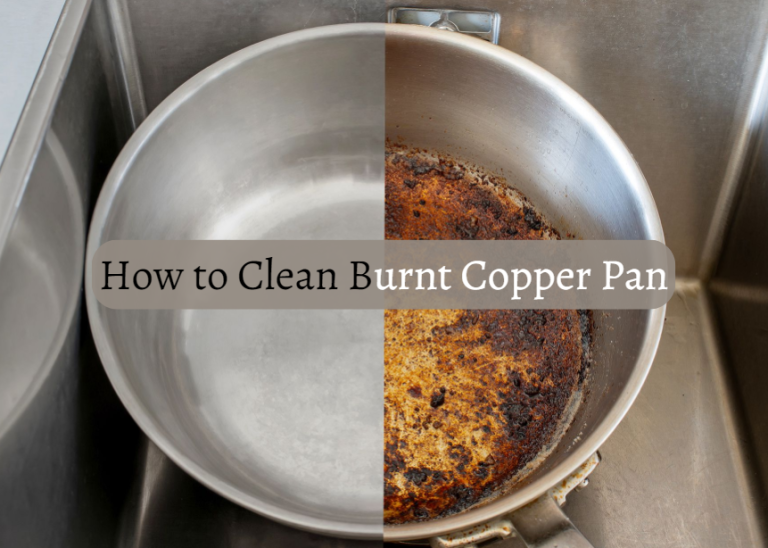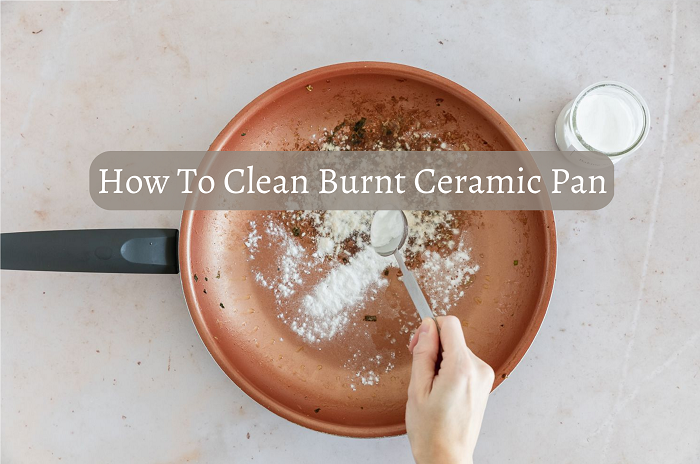How to Clean a Mousepad?
Ever noticed how dirty your mousepad can get? It’s one of those things we often overlook, but it’s actually super important to keep it clean. Let’s dive into how to clean a mousepad and keep it looking fresh and working great.
Let’s dive into how to clean a mousepad and keep it looking fresh and working great with tips from ablogtohome.
How to Clean a Mousepad?
Cleaning a mousepad is pretty simple. Here’s a basic guide:
First, gather your supplies. You’ll need some warm water, mild dish soap, a soft brush, and a towel. Mix a small amount of dish soap into the warm water to make a soapy solution. Soak your mousepad in the soapy water for a few minutes. Next, gently scrub the surface with the soft brush.
Focus on any spots that look especially dirty. Rinse the mousepad thoroughly with clean water to get rid of all the soap. Lay it flat on a towel and pat it dry. Then, let it air dry completely before you use it again.
How to Wash a Mousepad in the Washing Machine?
Guess what? You can actually wash your mousepad in the washing machine. Here’s how:
Check the label on your mousepad first to make sure it’s machine washable. Set your washing machine to a gentle cycle with cold water. Add a small amount of mild detergent. Skip the fabric softener because it can leave a residue. After washing, let your mousepad air dry flat. Never put it in the dryer!
How to Clean a Mousepad RGB?
RGB mousepads are super cool, but they need special care. Here’s how to clean a mousepad with RGB lighting:
First, unplug your RGB mousepad. Dampen a cloth with some water and a bit of mild soap. Gently wipe the surface. Be careful not to get water into the seams or near the RGB components. Use a dry cloth to wipe away any moisture and let it air dry completely before plugging it back in.
How to Clean a Mousepad Without Water?
Sometimes, you might not be able to use water. Here’s how to clean a mousepad without water:
Use a vacuum with a brush attachment to remove dust and debris. A lint roller is also great for picking up hair and small particles. You can use a dry, soft brush to gently scrub the surface.
How to Clean a Mousepad with Wrist Rest?
Mousepads with wrist rests need a bit more care. Here’s how to clean a mousepad with a wrist rest:
Dampen a cloth with some mild soap and water. Wipe the surface and the wrist rest. Use a soft brush for any stubborn stains. Avoid soaking the wrist rest, as it can retain water. Pat it dry with a towel and let it air dry.
How to Clean a Razer Mousepad?
Razer mousepads are top-notch, but they still need cleaning. Here’s how to clean a Razer mousepad:
If it’s an RGB model, unplug it first. Dampen a cloth with some mild soap and water. Gently wipe the surface. Avoid using harsh chemicals or abrasive materials. Let it air dry completely before using it again.
How to Clean a Mousepad Without Ruining It?
The trick to cleaning a mousepad without ruining it is to be gentle. Always use a mild detergent and a soft brush. Make sure to rinse off all soap residue. Let it air dry completely before using it again.
How to Clean a Mousepad with LEDs?
Mousepads with LEDs need extra care. Here’s how to clean a mousepad with LEDs:
First, unplug it. Dampen a cloth with some mild soap and water. Gently wipe the surface. Keep water away from the LED components. Use a dry cloth to remove moisture and let it air dry.
Quick Recap
- Basic Cleaning: Soapy water, gentle scrub, rinse, and air dry.
- Machine Wash: Gentle cycle, mild detergent, no fabric softener, air dry.
- RGB Mousepads: Unplug, spot clean, avoid water in seams, air dry.
- No Water: Vacuum, lint roller, dry brush.
- Wrist Rest Mousepads: Spot clean, avoid soaking, air dry.
- Razer Mousepads: Unplug, surface clean, no harsh chemicals, air dry.
- LED Mousepads: Unplug, spot clean, avoid LED components, air dry.
Final Thoughts
Keeping your mousepad clean is essential for optimal performance. Now that you know how to clean a mousepad, you can ensure it stays in great condition.
Whether you’re a gamer, designer, or casual user, a clean mousepad makes a difference. So, take a few minutes to clean your mousepad regularly. Your mouse and your work (or play) will thank you!

Hello, I’m Colleen Ferris, and I’m passionate about making your home better. From stylish decorating to effective cleaning and remedies, I’m here to help you create a cozy and functional living space. Through Ablogtohome, I’ll share tips and ideas to inspire your home transformation, whether you’re a DIY enthusiast or just looking for practical ways to enhance your space. Let’s turn houses into welcoming homes where comfort and style unite. Welcome to my world of home improvement!